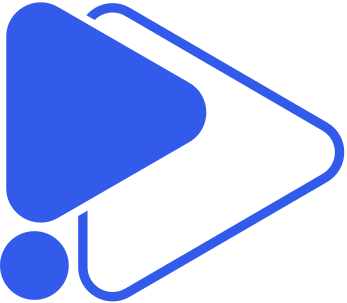Click to Pay
Click to Pay is an up-to-date online payment method created in cooperation with major card systems. This facilitates faster, secure and frictionless checkouts by enabling consumers to complete their transactions without entering the card details every time. Instead, users authenticate once and pay with one click whenever there is Click to Pay acceptance.
Designed specifically according to EMV® Secure Remote Commerce (SRC) standards, this payment solution reduces purchase interruptions, increases conversion rates and provides a seamless experience across devices and browsers. With greater acceptance among global merchants and ecommerce providers, Click to Pay is a reliable payment method both for consumers and vendors seeking to optimize their transaction flows.
| Characteristic | Details |
|---|---|
| Regions | Global |
| Getting started | Through Cybersource or card networks |
| Commission per transaction | Depends on the PSP (not public) |
| Payment methods accepted | Visa, Mastercard, American Express, Discover |
| Fraud & Risk management | Yes, via tokenization, encryption |
| Accepted Currencies | Multi-currency (depends on merchant setup) |
| Set up type | API & hosted checkout integration |
| Onboarding & Approvals time | Depends on acquiring bank |
| SDK Stacks | Web SDK, Mobile SDK |
| Settlement time | Handled by acquiring bank/PSP |
| RegionsGlobal | |
| Getting startedThrough Cybersource or card networks | |
| Commission per transactionDepends on the PSP (not public) | |
| Payment methods acceptedVisa, Mastercard, American Express, Discover | |
| Fraud & Risk managementYes, via tokenization, encryption | |
| Accepted CurrenciesMulti-currency (depends on merchant setup) | |
| Set up typeAPI & hosted checkout integration | |
| Onboarding & Approvals timeDepends on acquiring bank | |
| SDK StacksWeb SDK, Mobile SDK | |
| Settlement timeHandled by acquiring bank/PSP |
Pros
- Fast payment process without having to enter card information
- Global access due to extensive card networks
- Support for tokenization and authentication in secure payment
Cons
- Support is not offered by all markets or merchants yet
- Based on card network infrastructure—local payments with basic support
- User enrollment and card registration are required before use
Benefits Of Using
Click to Pay offers a convenient payment experience that is designed for both consumers and merchants. Through enabling cardholders to make a payment with one click without entering their card information, the system reduces cart abandonment and drives conversion. It supports leading card brands like Visa, Mastercard, American Express, and Discover, allowing for widespread compatibility and cross-border payment acceptance.
The method employs tokenization and identity verification schemes to protect sensitive information and verify securely processed transactions. As there is no requirement for users to enroll more than once for enabling Click to Pay on more than one device and merchants, it simplifies repeat purchases and minimizes digital transfer time and steps. It also benefits merchants in the form of easier PCI DSS compliance and reduced friction in their online payment process.
How To Use Click to Pay
Visit a participating merchant's payment page
- Select "Click to Pay" as payment option
- Enter your Click to Pay-associated email or mobile number
- Verify identity if needed (e.g., one-time passcode)
- Choose from saved cards (Visa, Mastercard, Amex, Discover)
- Authorize purchase — no entry of card information required
Login every time is not required through the use of device identification. No additional downloads or passwords are required, therefore the process turns frictionless and secure.
Expert Review
Click to Pay offers a newer, card-based payment process that eliminates the need for manual data entry. Founded on EMV® Secure Remote Commerce standards and backed by major card networks like American Express, and Discover, it ensures compatibility on a wide range of platforms.
Security is a fundamental advantage — tokenization, device recognition, and multi-factor authentication reduce fraud and enhance consumer trust. And Click to Pay does not require passwords or other apps, so desktop and mobile transfers are easier.
From an integration perspective, there is simple merchant onboarding through providers like Cybersource, with lenient SDKs and documentation. It's ideal for merchants looking to offer faster, low-friction purchase experience in markets where card payments are the norm.
For merchants, it reduces cart abandonment and raises conversion rates, especially with repeat customers who have the benefit of saved credentials and one-click payments.
User Reviews
- "Click to Pay made payment super smooth. I didn't need to re-enter my card details — it recognized me right away."
- "I like that it's backed by major card networks. Far more secure than typing my info into random checkout forms.".
- "Desktop no problem, but on mobile did not load once — refresh of the page worked. Nevertheless, I would use it again."
- "No passwords, no extra steps. Just clicked, confirmed, and finished. That's how transfers should be."
- "Took a bit of time to understand how it works, but once it clicked (pun intended), it became my preferred choice."
Safety
Click to Pay is built with security and consumer protection in mind. It adheres to EMV® Secure Remote Commerce standards that normalize online transfers across card networks. That provides every transaction with the advantage of tokenization, device identification, and biometric identity verification where applicable.
Sensitive card details are never sent directly to merchants — dynamic tokens are used instead to complete the operation, adding another layer of fraud prevention. In addition, the platform supports multi-factor authentication (MFA) where required by banks or payment providers.
Backed by the big card schemes, Click to Pay is designed to meet PCI DSS standards, minimizing the risks of data breaches and identity theft.
Account Fees
Click to Pay does not presently charge consumers any direct account fees for making a payment via the service. It is an available-for-free solution that merchants include in their payment processes. Transaction processing charges might still exist, depending on the merchant agreement with their acquiring bank or payment processor.
Click to Pay also dispenses with the requirement for a stand-alone application and account sign-up, yet another decrease in end-users' potential administrative or service costs.
For Business
Click to Pay is designed to simplify the payment experience online for merchants with a frictionless, passwordless, and secure alternative to manually typing in the card. It allows businesses to offer an efficient, consistent payments on sites, apps, and devices that will lead to higher conversion rates and better customer satisfaction.
Merchants can benefit from:
- Lower cart abandonment, due to faster purchase process
- PCI DSS compliance, as sensitive card data is not stored or processed by merchants themselves
- Support for all the major card brands, including American Express, and Discover
Click to Pay is ideally suited to e-commerce businesses that wish to enhance user experience without adding technical complexity. It is built into existing payment gateways and payment processes, enabling businesses to enhance their digital commerce infrastructure.
FAQ
What is Click to Pay?
Click to Pay is a digital payment process where shoppers can buy online without having to manually enter card information each time.
Which cards accept Click to Pay?
Click to Pay is accepted on Visa, Mastercard, American Express, and Discover cards.
Is Click to Pay secure?
It complies with EMV® SRC standards and PCI DSS requirements using tokenization, device recognition, and multi-level authentication.
Will consumers require an app to use Click to Pay to make a purchase?
No, it is natively embedded in taking-part merchants' payment pages with no additional software required.
How much flexibility do merchants have in tailoring the Click to Pay experience?
Merchants integrate via supported platforms and get negotiating power via a consistent API, but the payment process is intended to be the same for all users.